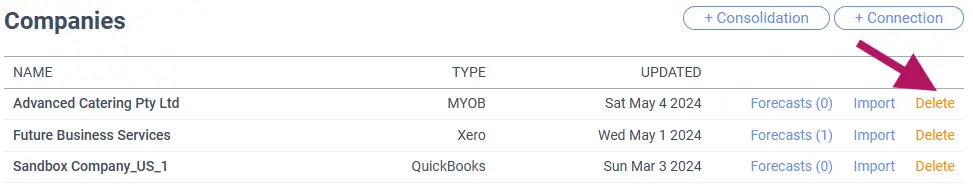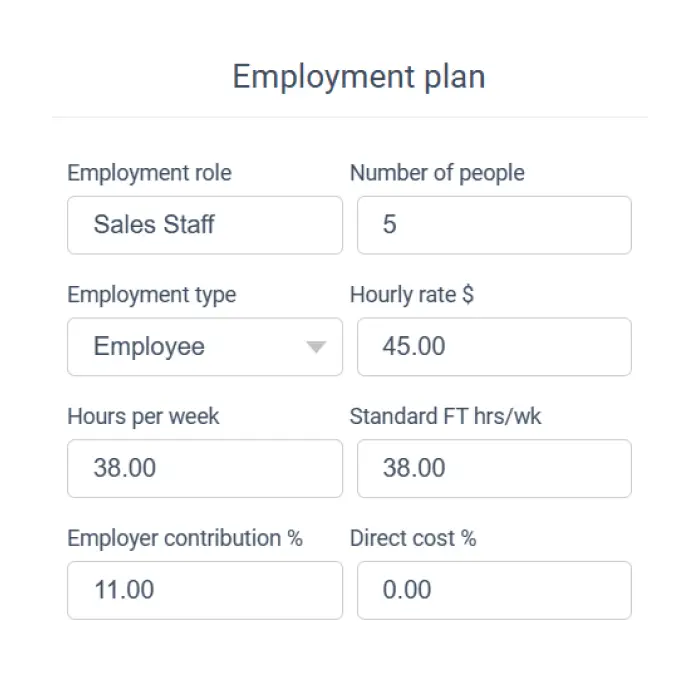Xero Connected App
Business advisory
Business and cash forecasting, simplified
Create detailed forecasts in minutes, not hours and create scale across your advisory
-
Easily change debtor & creditor days and assess affect on cash
Cash Conversion Planning -
Fast asset plans, loan and depreciation schedules Incl.
Asset Planning -
Create your scenario and assess affect on business value
Forecast valuation -
Create employee plans integrated into future financial statements
Employee planning
Hire & fire planning
Assess a business' employee plans and analyse their future growth
Jazoodle allows you to create fast employee fire or fire plans. Assess their affect on future cash flows, and profits, automatically.
Xero Integration
You're just a few steps from your Xero Connected Insights
Xero is world-leading online accounting software built for small business.
- Get a real-time view of your cashflow. Log in anytime, anywhere on your Mac, PC, tablet of phone to get a real-time view of your cash flow. It’s small business accounting software that’s simple, smart and occasionally magical.
- Run your business on the go. Use our mobile app to reconcile, send invoices, or create expense claims – from anywhere.
- Get paid faster with online invoicing. Send online invoices to your customers – and get updated when they’re opened.
- Reconcile in seconds. Xero imports and categorises your latest bank transactions. Just click ok to reconcile.
Find out more or try Xero Accounting Software for free.
Business reporting, valuation, and forecasting are just a few seconds away
Xero Integrates With Jazoodle
01.
Connect
Connecting Xero to Jazoodle is very simple, and involves just a few quick steps. If you do not want to sign up with your Xero login, then simply click Add Company from your main dashboard
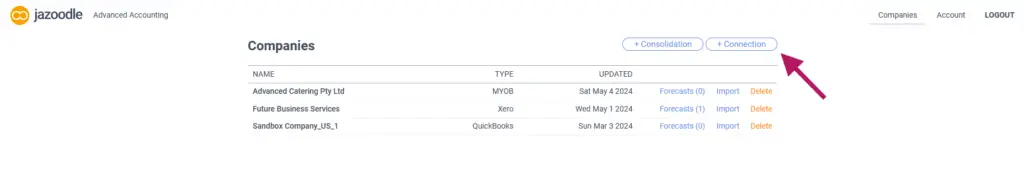
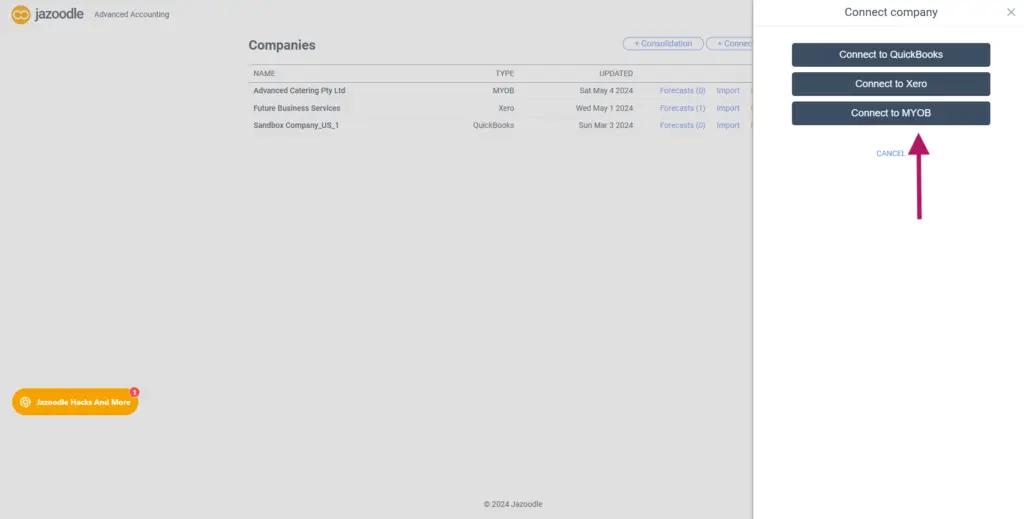
02.
Authenticate via Xero
Follow the normal login processes for your Xero. Then when prompted, select the company you want to integrate with Jazoodle.
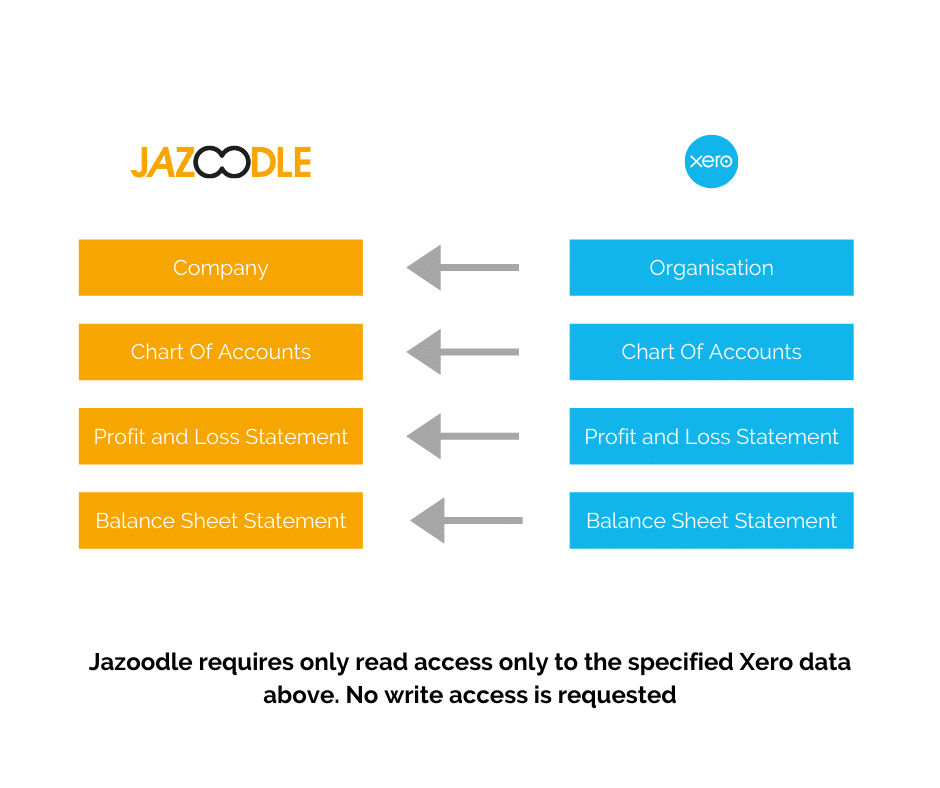
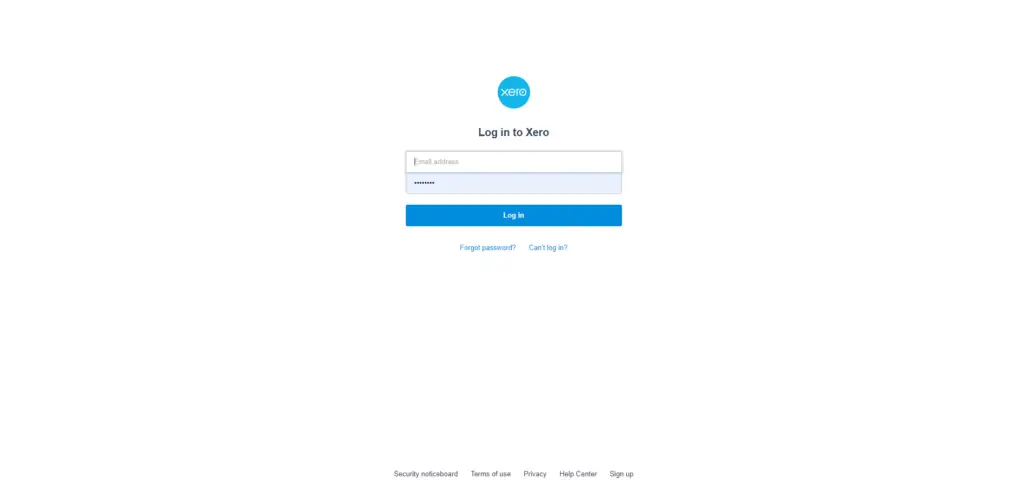
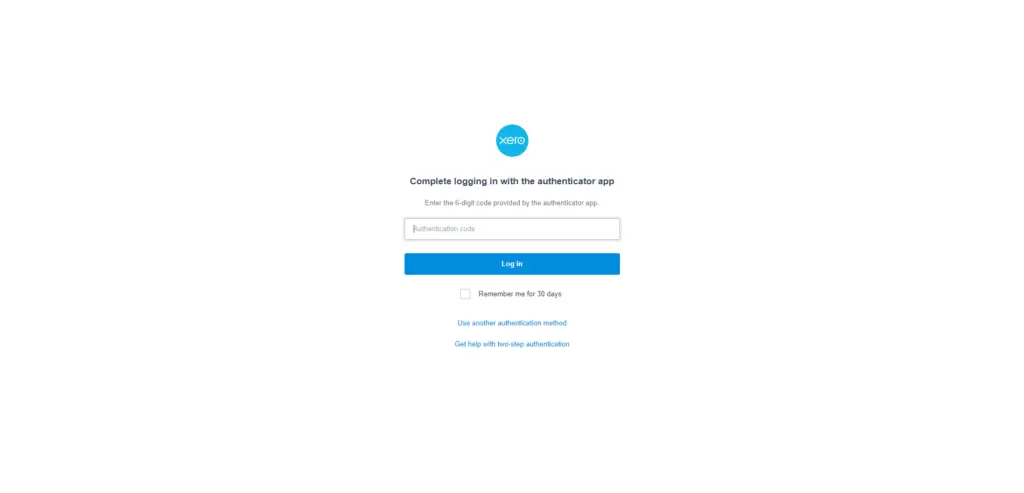
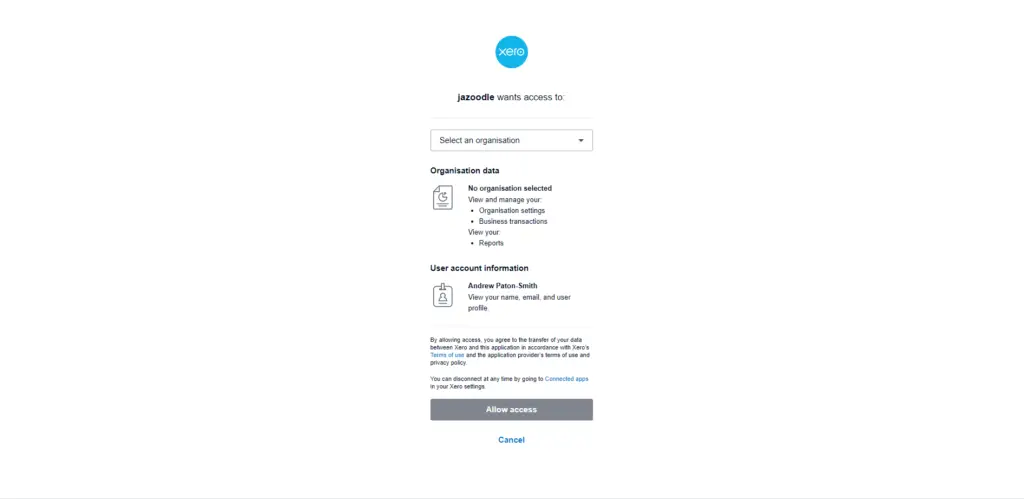
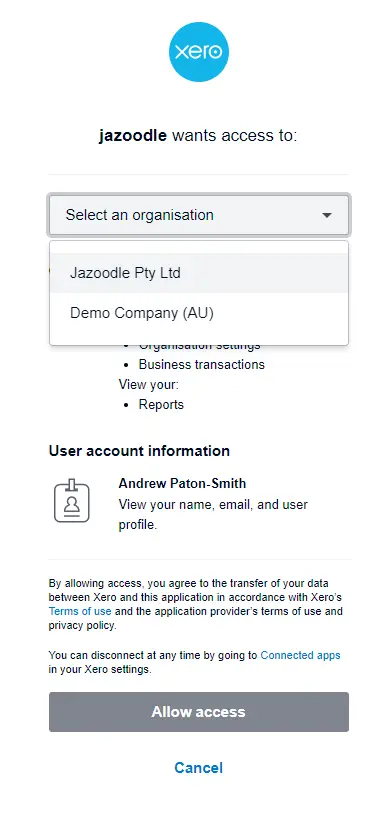
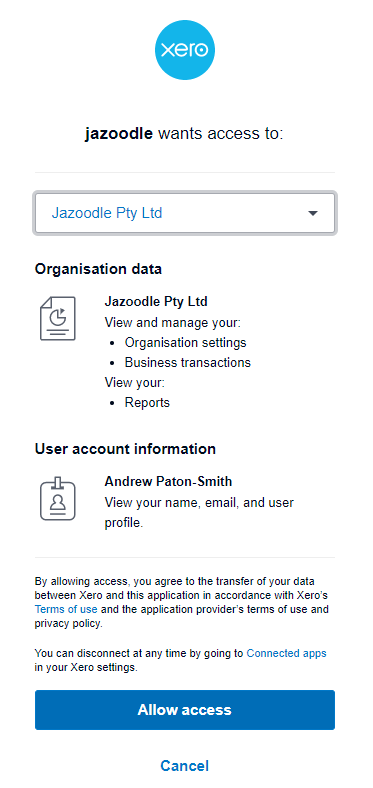
03.
View Your Xero Connected Data
You'll then see a progress wheel as we assess your Xero report data and integrate this into Jazoodle. Please note, after your dashboard is visible, we'll bring into Jazoodle up to 2 more year's data
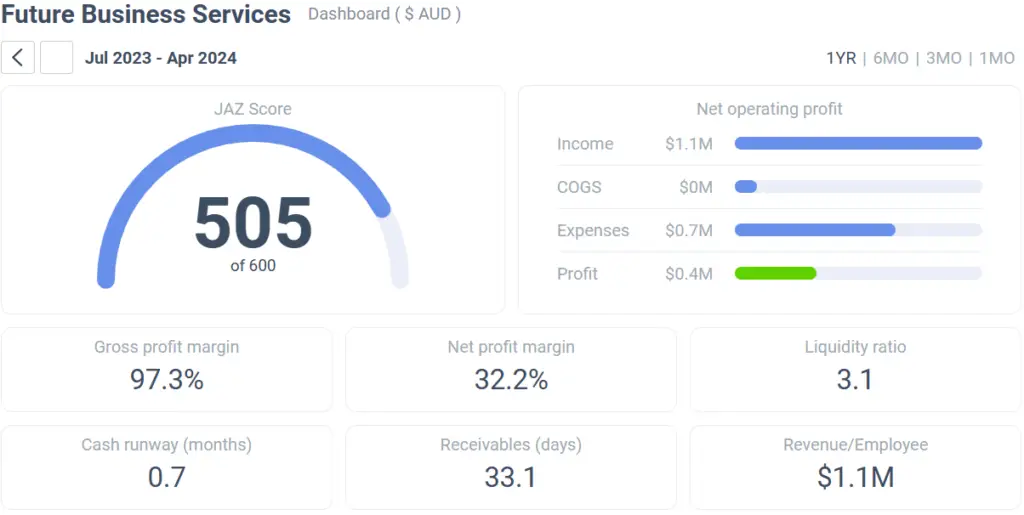
04.
Updating Your Data
Your data is automatically updated every month, however, if you wish to re import data or add additional years, you can always re-import additional years data into your dashboard. Just click on the "IMPORT" link and chose the year you wish to import.
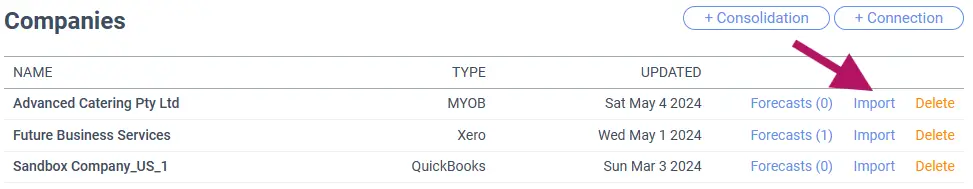
05.
If You Want To Disconnect Xero
Should you wish to disconnect your Xero business from Jazoodle, we’ve made this super simple too! Jazoodle gives you two options for this:
1) Disconnect from Xero file – disconnecting from Xero merely means that your data is not updated in future automatic data refreshes.
2) Delete from Jazoodle – clicking this will both disconnect your connection to Xero for the company AND also deletes your data from the Jazoodle system. Should you wish to reconnect to Jazoodle, you can then simply click “Add Company” in your main Jazoodle dashboard