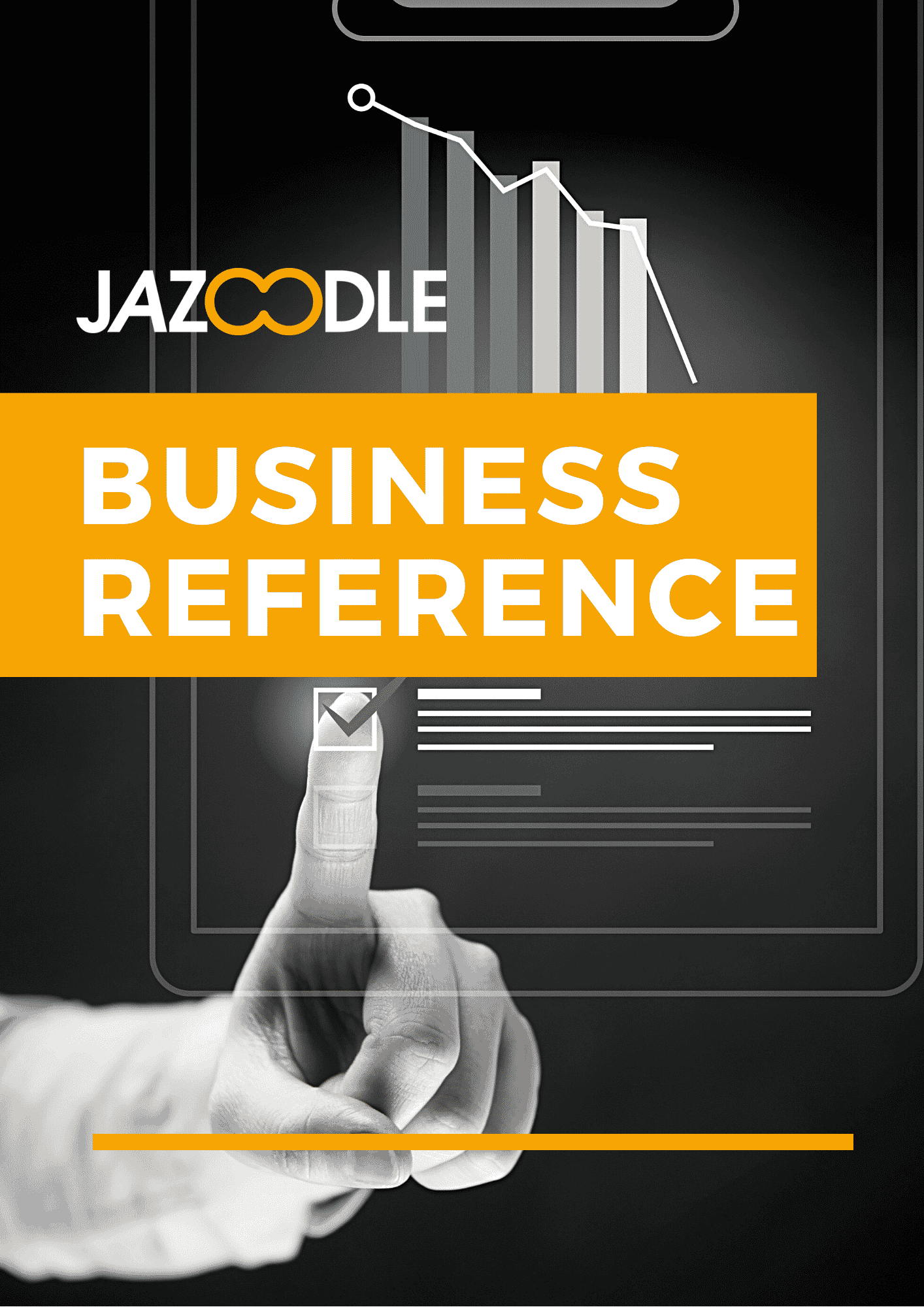Have a question or need help?


Getting Started And Creating Your Free Jazoodle Profile


Ask a question, search our FAQs


Tips and tricks
Contact Support


Contact us and we’ll try to answer all of your questions in a jiffy. We’ll even help to get you set up with your business health score and dashboard.
If you’d prefer to email us, contact us here
Frequently Asked Questions


Jazoodle is highly secure and built upon the latest API standards. You will need access to the appropriate cloud accounting system – authentication is done via your normal login. We get the organisation details from your authenticated organisation in their cloud accounting system, for instance, Xero, such as company name. All we ask you to add is approximate number of employees, which industry they are in, and which year’s data did you want to bring into Jazoodle and analyse
Setting up your free Jazoodle profile is simple and takes less than a minute! Open our application here and click on “Sign Up”. Then follow the on screen prompts and you will be sent an email to validate your email address.
Jazoodle uses a highly secure “Passwordless” system plese ensure you check your inbox and/or Junk folder for your authentication email from us
Creating your preferred accounting system is as simple as 1-2-3. Please see our detailed instructions on the following pages:
Remember, Jazoodle Business Health (our base plan) is always free for individual small and medium businesses as well as Not For Profit organisations
When you login to the Jazoodle application, and assuming you have built your dashboard, the first screen that appears is the business performance dashboard.


You can drill down into each of the KPIs, simply by clicking on any of them, and viewing your score either by month, or by year.
TOP TIP: toggle between monthly and annually by clicking the link in the top right hand corner of your screen!


TOP TIP: You can also switch and compare periods by toggling the date toggle at the top of the screen
You can drill down into any of the performance measures by clicking into the relevant KPI area – such as Profitability, efficiency, Liquidity etc


TOP TIP: note, under each measure we give some commentary on what the measure is, why it is important, and also how you can improve it.
Go on, explore your data, and what it means – if you need additional help, remember, you can share with your accountant for free, in seconds. Click on the company you want to share, go to USERS, and then click, ADD USER


KPIs Explained
KPI analysis is an extremely important and under utilised means of understanding the underlying health of a business. Ratio analysis can be likened to getting under the hood of your car. You know your car works, drives ok, passes its annual inspection but do you really know what is really going on? What problems are starting to appear with the workings of your car. KPI analysis is like getting under the hood and checking the oil and water levels, brake fluids, air filter etc. They can give you a great insight into underlying risks or opportunities within your business, often before they are readily apparent within your financial statements such as P and L and Balance Sheet.
See our KPI Knowledgebase
We've pulled together a whole heap of resources so that you can understand what each KPI means, how it is calculated, and what you can do to improve it in our Knowledgebase. Click here to head there